Have you created a business app for the App Store? The App Store is the dedicated platform that hosts iOS apps. Do you know that there are 1.96 million apps available? It is essential for app developers to understand that the App Store tends to remove applications that have low-quality content.
The App Store has the highest standards for publishing apps to ensure high-quality content for the audience. Therefore, how to publish an app to the App Store for freeis the emerging question for many developers. So let us know all about submitting the app to the App Store.
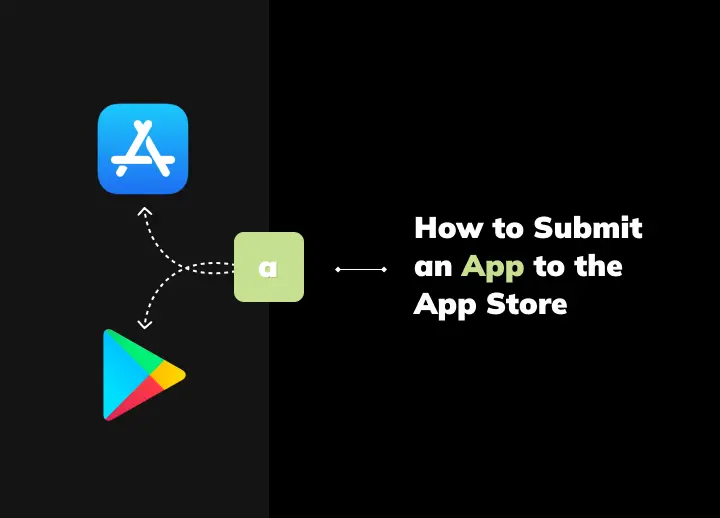
Before Submitting an App to the App Store
Preparing your app for submission to the App Store requires you to follow the steps given here. So, make your way:
Technical Prerequisites
Enrolling in the Apple Developer Program is essential, which costs 99USD annually. By enrolling in this program, you’ll have access to beta versions of Apple testing tools like TestFlight, Apple software, etc.
You must also create a proper certificate on the Developer Account (required by Apple) to sign the app. Xcode 12 and the iOS 14 SDK are also necessary for all apps submitted to the App Store.
Legal Prerequisites
It is mandatory for any app submitted to the App Store to comply with the regional laws where applicable. Further, all the apps should meet the Apple Developer Program License Agreement that pays attention to the handling of the user data by the app. There should be no content without rights on the app, and the owner should license all content available on the app.
Practical Steps to Submit an App to the App Store:
Once you’ve gone through the pre-requisites., it is time to offer your app to the App Store using the following steps:
Signing up for the Apple Developer’s Program
The first step to start submitting any app on the App Store is to register with the apple developer program. It gives access to the user to app analytics, advanced app capabilities, the beta version of Apple software, creating Safari extensions and listing them in the gallery, etc. So if you’re looking for how to submit the app to the App Store from a test flight, Apple Developer’s Program is its solution. Additionally, it costs 99USD and should be renewed yearly to eliminate the app from being removed from the App Store.
Preparing your app for submission to the App Store
Once you’ve prepared your app based on the App Store prerequisites, it is essential to test your app and fixes the possible bugs. Some of these preferred app tests include testing it on older devices, low storage conditions, low network connectivity conditions, etc. Developers may make their friends and family members the beta testers and can use TestFlight to access the Apple Developer Program.
Creating App Store listings with App Store Connect
You’ll need an account to log in to App Store Connect. The access to App Store Connect allows the option of ‘My Apps’ and adding a new app listing. Some of the information required to mention in this step are app release options, app pricing, app privacy policy, app name, app category, etc. It is essential to name the app and define its category, followed by the URL to the app’s privacy policy URL. Also, it is easy to determine the process to release the app with factors like manually, on a specific date, and immediate release.
Creating the App Store screenshots
It is crucial to cover the App Store screenshots for different devices like Apple Watch, iPad, etc. You can go for taking the raw screenshots, using a mock-up template, using an App Store screenshot generator, etc. The next step is to upload the screenshots to the App Store.
Use Xcode to upload your business app to App Store
Any app needs to be free of red warnings or errors, and all the signing or team information should be set up in Xcode. It is easy to publish the app with Xcode 11 and select the method of distribution of the app. Additionally, Xcode checks the app for any errors or fixes, making it halfway submitted already to the iOS App Store.
Submitting your app for review
The last step in submitting the app to the App Store is to ‘submit for review.’ After that, the app goes to the waiting list of Apple’s review and certification team. The app gets a yellow tag, and the review process takes one to two weeks. Once the app is approved, the App Store sends an email confirmation.
Wrapping Up
Hence, it is easy to go through the app submission to the App Store with a detailed understanding. All you need to do is stay prepared for the app submission by going through the technical and legal prerequisites.
The solution tohow to publish an app to the App Store for freeis signing up to the Apple Developer’s Program, preparing the app, using App Store Connect, creating App Store screenshots, using Xcode, submitting the app for review, etc.