Salesforce Einstein AI: Driving Business Benefits
- Deliver personalized predictions and recommendations to boost customer engagement.
- Operationalize AI across workflows and business processes to enhance efficiency.
- Embed predictive insights seamlessly into records and apps for data-driven decisions.
- Scale customer service with powerful AI tools for personalized attention and reduced handling time.
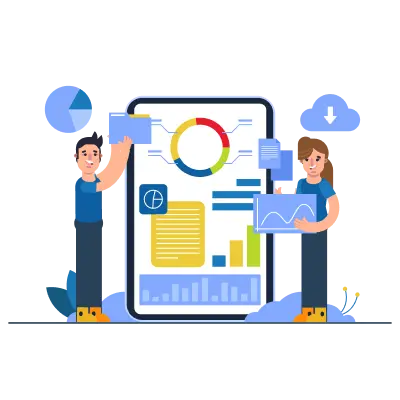
Trusted by the Top Brands
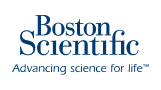

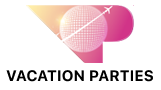


Unleashing the Power of Einstein AI
By leveraging Einstein AI's predictive capabilities, we help businesses innovate strategies that significantly boost employee productivity and elevate customer satisfaction. Our solutions streamline daily customer interactions, reduce handling times, and empower your team to deliver smarter, faster services.
Discover the Key Features of Einstein AI

Advanced Machine Learning
Gain accurate insights and predictions to inform strategic decisions.

Automatic Speech Recognition
Enhance user interaction with seamless voice integration.

Intelligent Automation
Reduce handling time and operational costs with AI-driven processes.

Natural Language Processing
Improve customer communication through AI understanding of language.
Achieve the Extraordinary with the Right Consulting Partner
Unlock the full potential of Salesforce Einstein AI with Etelligens. Need advice or guidance?
Let's start a conversation!Frequently Asked Questions
1. What is Einstein AI and what are its core functionalities?
Einstein AI is Salesforce’s built-in artificial intelligence layer, enhancing its Customer 360 platform with machine learning, NLP, image recognition, and predictive analytics. It empowers users across sales, service, and marketing to make data-driven decisions and automate tasks. Core features include predictive lead scoring, next-best action recommendations, chatbot support, sentiment analysis, and image classification. Einstein works natively across al Salesforce Clouds, enabling faster customer engagement and personalized experiences. For CXOs, Einstein means reduced manual analysis, faster decision cycles, and scalable personalization. According to Salesforce, businesses using Einstein AI see up to 30% improvement in deal velocity and customer satisfaction.
2. How is Einstein AI integrated into the Salesforce platform?
Einstein AI is natively embedded into Salesforce’s core applications that are Sales, Service, Marketing, and Commerce Cloud, offering AI-driven insights directly within existing workflows. Users can access it through pre-built modules, Lightning components, or Einstein Platform Services for custom AI models. APIs and integration with Tableau further extend its functionality. This seamless integration ensures that predictive insights are available where decisions are made without requiring data science expertise. CXOs benefit from faster time-to-value, lower deployment friction, and improved user adoption rates. According to Salesforce’s State of AI report, integrated AI delivers 3.5x higher user engagement than standalone tools.
3. What are the key benefits of using Einstein AI for businesses?
Einstein AI enhances business performance by automating decisions, improving customer intelligence, and driving personalized experiences. It boosts productivity by automating routine tasks and provides actionable insights for sales, service, and marketing. Einstein supports data-driven decisions, enables proactive engagement, and identifies revenue opportunities. Companies leveraging Einstein report a 40% productivity increase and 15-30% revenue lift. For CXOs, Einstein means faster forecasting, better customer engagement, and competitive differentiation in data-heavy industries.
4. What are the key benefits of using Salesforce Einstein AI for sales, service, and marketing?
Einstein AI tailors value across departments: In sales, it provides opportunity scoring, forecasts, and auto-logging of activities. In service, it automates case routing, suggests knowledge articles, and powers chatbots. In marketing, it optimizes journeys, predicts engagement, and personalizes content. These capabilities increase productivity (38%), shorten case resolution (32%), and boost campaign effectiveness (44%). CXOs gain real-time visibility into operations, customer sentiment, and revenue pipelines—all critical for scaling intelligent customer experiences.
5. How does Einstein AI leverage machine learning and deep learning?
Einstein AI uses supervised, unsupervised, and reinforcement learning to build models from historical data. Deep learning techniques power its NLP (Einstein Language) and computer vision (Einstein Vision) modules. These tools drive features like sentiment analysis, predictive lead scoring, image recognition, and chatbots. Its scalable architecture enables businesses to deploy AI on small or large datasets. CXOs benefit from increased model accuracy, faster implementation, and democratized AI—no data science expertise needed. Einstein’s multi-model design ensures relevance across industries.
6. How does Einstein AI improve sales forecasting and lead scoring in Salesforce Sales Cloud?
Einstein AI enhances forecasting by analyzing historical data to predict deal closures, pipeline risks, and revenue trends. It refines sales strategy with opportunity insights and win rate analysis. For lead scoring, it ranks leads by conversion likelihood using behavioral data and interaction history. These insights improve sales prioritization and reduce cycle time. Einstein continually learns and updates scoring models based on outcomes, driving 28% better conversion and 25% faster cycles. For CXOs, this translates into increased sales velocity, better planning accuracy, and optimized sales team performance.
7. What are the main applications of Einstein AI in various industries?
Einstein AI adapts to sector-specific needs: In healthcare, it predicts patient adherence and enhances engagement. In finance, it flags fraud and personalizes advisory. Retailers use it for dynamic pricing and personalized offers, while manufacturers leverage it for predictive maintenance and demand planning. B2B firms benefit from improved resource allocation and customer retention insights. These tailored solutions drive 15-40% improvements in operational KPIs. CXOs can harness Einstein AI to modernize legacy systems, improve outcomes, and scale innovation across their vertical.
8. How does Einstein AI enhance customer service in Salesforce Service Cloud?
Einstein AI improves service operations with AI-powered case classification, article recommendations, sentiment analysis, and chatbots. It automates responses, predicts escalation risk, and suggests next-best actions. These capabilities reduce average handling time by 35% and improve first contact resolution by 25%. For CXOs, this results in lower support costs, increased customer satisfaction, and scalable service quality. Einstein augments agents rather than replacing them, ensuring a balanced AI-human support model.
9. How does Einstein AI personalize marketing campaigns in Salesforce Marketing Cloud?
Einstein AI enables hyper-personalized marketing by predicting user behavior, selecting optimal content, and optimizing email send times. It dynamically segments audiences and recommends products or offers across channels. Marketers benefit from 35% better open rates and 24% conversion gains. CXOs see improved campaign ROI, reduced customer acquisition costs, and consistent engagement. Einstein supports cross-channel orchestration for unified brand experiences.
10. How does Einstein AI help with predictive analytics?
Einstein AI transforms predictive analytics by embedding forecasting into sales, marketing, and service workflows. It predicts churn, revenue, case escalation, and customer lifetime value. Its machine learning models require minimal data prep and update continuously with new data. Visual dashboards simplify insights for CXOs, improving strategic planning, inventory management, and resource allocation. According to research, predictive analytics adoption drives 21% higher profitability, Einstein AI makes that capability accessible across business functions.