To accelerate application delivery, it is crucial to utilize appropriate infrastructure automation tools within DevOps environments. However, there is no one-size-fits-all solution for needs such as server provisioning, configuration management, automated builds, code deployments, and monitoring.
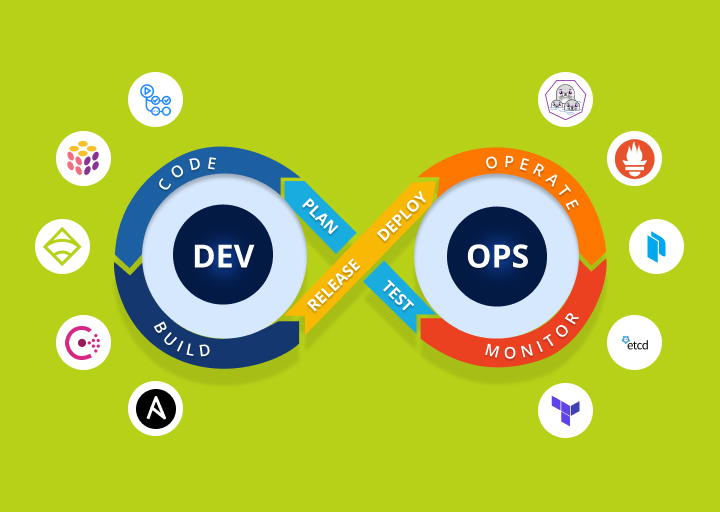
Essential Infrastructure Automation Tools for DevOps Environments
Various factors determine the selection of automation tools for infrastructure. This article will delve into essential infrastructure automation tools that are suitable for a typical DevOps environment.
Infrastructure Provisioning Tools
Infrastructure provisioning involves creating and provisioning infrastructure resources and is a crucial part of infrastructure as code. Here are some of the best infrastructure provisioning tools:
Terraform
Terraform is a popular open-source infrastructure provisioning tool that is cloud-agnostic. Developed by Hashicorp and written in Go, it can provide all types of infrastructure resources such as networks, servers, managed services, and firewalls across public and private cloud platforms. Terraform is known for maintaining infrastructure state using state files and has its own domain-specific language (DSL) called HCL (Hashicorp configuration language). Additionally, you can create custom plugins using Golang.
Pulumi
Pulumi is an infrastructure as code (IaC) tool that supports multiple programming languages including Python, Go, JavaScript, and C#. Unlike other IaC tools, Pulumi provides more flexibility in terms of infrastructure code, allowing for easy testing with existing testing frameworks. Pulumi supports all major cloud platforms such as AWS, Google Cloud, and Azure, and uses similar concepts to Terraform for state management. If you prefer writing pure code for your infrastructure, Pulumi is worth exploring.
Configuration Management Tools
Moving on to configuration management tools, which are responsible for configuring provisioned infrastructure resources.
Ansible
Ansible is an agent-less configuration management and orchestration tool that uses “playbooks” to configure infrastructure modules. Playbooks are written in YAML format, which makes them relatively easy to write compared to other configuration management tools. Ansible can also be used for cloud provisioning and supports dynamic inventory, where server details can be fetched dynamically through API calls. However, it is recommended to use Ansible for configuration management only and use tools like Terraform and Ansible for infrastructure provisioning.
Chef
Chef is a ruby-based configuration management tool that uses “cookbooks” to configure virtual machines according to the rules mentioned in the DSL code. A chef agent runs on all the servers to be configured, which pulls the cookbooks from the chef master server and runs the configurations on the server to reach their desired state.
Puppet
Puppet is also a ruby-based configuration management tool that uses Puppet DSLs and modules to configure servers. Puppet runs a puppet agent on all servers to be configured and installs the required software packages specified in the module by pulling the compiled module from the puppet server.
Saltstack
Saltstack is a Python-based configuration management tool that supports the remote execution of commands. In contrast to Chef and Puppet, Saltstack allows code to be pushed to many nodes simultaneously, making the compilation of code and configuration very fast.
Helm
Helm is a Configuration and Package Manager for Kubernetes that enables the deployment of complex applications on a Kubernetes cluster using Helm Charts. It offers advanced templating capabilities that support templates for all Kubernetes objects, including deployments, pods, services, config maps, secrets, RBAC, and PSP. One of the main advantages of Helm is that it allows you to use a single template to deploy multiple applications, saving time and effort in managing your Kubernetes infrastructure.
Jenkins
Jenkins is a Java-based continuous integration tool for faster application delivery. It must be linked with a version control system such as GitHub or SVN. Jenkins is not only a CI tool anymore, as it is also used as an orchestration tool for building pipelines involving application provisioning and deployment. Its new pipeline-as-code functionality allows you to keep the CI/CD pipelines as complete code.
GitHub Actions
GitHub Actions is a great way to set up CI pipelines, especially if you are using GitHub. It provides many integrations and workflows to set up a CI pipeline and can be used on public and enterprise GitHub accounts. The concept of GitHub runners helps you set up a CI execution environment in a self-hosted environment.
Kubernetes Operators
Kubernetes is one of the best container orchestration tools, and if you are using it, operators are something you should really look at. They help in automating and managing Kubernetes applications with custom user-defined logic. You can use GitOps methodologies to have completely automated Kubernetes deployments based on Git changes and verifications. Some operator-based CD tools to consider are ArgoCD and FluxCD.
Image Management Tools
Image management tools can assist you in automating VM and container images.
Packer
Packer is a useful tool for creating deployable VM images by bundling all dependencies, which is useful if you want to follow an immutable infrastructure pattern using Virtual Machines. Packer supports both private and public cloud VM image management and can be integrated into your CI pipeline to create a VM image as a deployable artifact.
Docker
Docker is a containerization platform that works on the concept of process-level virtualization. It creates isolated environments for applications called containers. These containers can be shipped to any other server without making changes to the application. Docker is gaining immense popularity among DevOps practitioners and pioneers in cloud computing, with a large developer community supporting it.
Podman
Podman is an open-source container management tool like Docker, which helps you run rootless containers. You can also run containers as pods, and the same pod definition can be used to deploy pods on Kubernetes.
Infrastructure Development Tools
The following tools can help you develop and test your infrastructure code.
Vagrant
Vagrant is an excellent tool for configuring virtual machines for a development environment. It runs on top of VM solutions like VirtualBox, VMware, Hyper-V, etc. The Vagrantfile contains all the configurations needed for the VM. Once a virtual machine is created and tested using a Vagrantfile, it can be shared with other developers to have identical development environments. Vagrant also has plugins for cloud provisioning and integration with configuration management tools (Chef, Puppet, etc.) to configure the VM at runtime.
Minikube
Minikube provides a local development setup using Kubernetes. You can use it for developing and testing Kubernetes. It is lightweight and fast. If you want a full-fledged Kubernetes setup on your local workstation, you can look at the Kubernetes Vagrant setup.
Config and Secret Management Tools
HashiCorp Consul
Consul is an open-source, highly available key-value store primarily used for service discovery. If you need to store and retrieve configurations in real time, Consul is a good option.
etcd
etcd is another open-source key-value store created by the CoreOS team. It’s a critical component of the Kubernetes architecture, used to store the state of cluster operations and configurations.
HashiCorp Vault
Vault is an open-source tool that securely stores and retrieves secret data. It provides several features to encrypt secret keys and manage access control using ACLs, policies, and roles. You can also integrate Vault with Kubernetes clusters to inject secrets into pods.
Infrastructure Monitoring and Logging Tools
Infrastructure monitoring and logging are crucial parts of infrastructure automation. By using monitoring systems, you can get metrics and alerts that can help you make decisions about scaling, notifications, remediations, and more. Here are some monitoring tools you can use for your infrastructure:
Prometheus & Alert Manager
Prometheus is an open-source monitoring system designed for modern application monitoring. It is lightweight and supports Linux server and Kubernetes monitoring. The Alert Manager manages all the alerting setups for the monitoring metrics. Additionally, there are many open-source exporters available for applications that can push application metrics into Prometheus.
Sensu
Sensu is an open-source monitoring framework written in Ruby, designed specifically for cloud environments. It can be easily deployed using tools like Chef and Puppet. There is also an enterprise edition available for monitoring.
Conclusion
Infrastructure automation is an essential requirement for every DevOps team. Choosing the right tool depends on factors such as cost, skillset, functionality, and more. The selection of toolsets should be based on the organization’s/team’s requirements rather than the functionality of the tool. By implementing the appropriate infrastructure automation tools, DevOps teams can streamline their processes, improve efficiency, and deliver applications at a faster pace.
Frequently Asked Questions
1. What are some popular infrastructure automation tools?
• Terraform: Open-source infrastructure provisioning tool known for its vendor-agnostic approach.
• Ansible: Popular configuration management tool offering agent-based and agentless automation.
• Puppet: Another configuration management tool, known for its declarative language and strong security features.
• Chef: Platform-agnostic configuration management tool, popular for its scalability and compliance capabilities.
• Jenkins: Open-source CI/CD platform for automating software delivery pipelines.
2. What are infrastructure automation tools used for?
• Provisioning: Setting up servers, storage, and network resources.
• Configuration: Deploying and configuring software on those resources.
• Orchestration: Coordinating the execution of these tasks in a defined order.
• Monitoring: Keeping track of the health and performance of your infrastructure.
• Patching and updates: Ensuring your systems are always up-to-date and secure.
3. How do infrastructure automation tools work?
4. What are the benefits of using infrastructure automation tools?
• Reduced errors and improved consistency: Code-based configuration minimizes human error and ensures consistent configurations across environments.
• Faster deployments and scaling: Automation lets you provision and scale infrastructure quickly and easily.
• Improved cost-effectiveness: Reducing manual processes can lead to lower operational costs.
• Enhanced security: Automated patching and updates help keep your systems secure.
5. What is the best free/open source infrastructure automation tool?
6. What skills are needed for infrastructure automation?
7. What are some popular IT infrastructure automation tools?
• Cloud-specific: AWS CloudFormation, Azure Resource Manager, Google Cloud Deployment Manager for managing infrastructure in their respective cloud platforms.
• Container orchestration: Kubernetes for automating containerized applications across multiple hosts.
• Configuration management: Ansible, Chef, Puppet, SaltStack for managing configurations on servers, switches, and other devices.
• Infrastructure as Code (IaC) tools: Terraform, Pulumi for defining infrastructure configurations in code-like format.
8. How to set up automated infrastructure monitoring?
• Choosing monitoring tools: Aligning with your infrastructure and budget. Open-source options like Prometheus and Grafana are cost-effective, while SaaS solutions like Datadog offer comprehensive features.
• Deploying monitoring agents: Installing agents on your servers and infrastructure components to collect data.
• Defining metrics and alerts: Determining key metrics to monitor and setting up alerts to notify you of potential issues.
• Visualizing and analyzing data: Using tools like Grafana to visualize data and identify trends.
9. How to compare different infrastructure automation tools?
• Features and functionality: Evaluate if the tool offers the automation capabilities you need, like IaC, configuration management, or orchestration.
• Ease of use and learning curve: Assess the tool's user interface, documentation, and community support for onboarding new users.
• Scalability and performance: Ensure the tool can handle your current and future infrastructure needs efficiently.
• Cost and licensing: Compare open-source vs. paid options and consider any additional costs like training or support.
• Integration and compatibility: Check if the tool integrates with your existing tools and platforms like cloud providers or CI/CD pipelines.
10. How much does infrastructure automation software cost?
• Tool type: Open-source tools are generally free, while SaaS solutions have subscription models with tiered pricing based on features and usage.
• Support: Additional costs might be incurred for premium support or training services.
• Cloud platform: Cloud-specific tools may have pricing linked to your cloud usage.