Even big and established companies also face setbacks if, for some reason, they keep scalability at bay. To name one example: The Applause app from Disney. It was meant to be something through which users interact with various Disney shows, garnering loads of attention upon its release on Google Play. It was not scalable. The app failed to cope with the user influx and thus provided a very poor user experience. Users got angry and started leaving app-smashing comments coupled with one-star ratings that totally put a bad name to the app.
Pitfalls like this can be avoided if you set the matter of scalability way before the start-whether you do it alone or through software engineers’ partnership.
Table of Contents:
1. What is software scalability?
2. Software Scalability Types
3. Horizontal Software Scalability
3.1 Benefits
3.2 Limitations
4. Vertical Software Scalability
4.1 Benefit
4.2 Limitation
5. When do you absolutely need scalability?
6. Tips for Building Highly Scalable Software
6.1 Pick Cloud Hosting to Support Scalability
6.2 Implement a Load Balancer
6.3 Full Use of Caching
6.4 Using APIs Means Flexible Access
6.5 Embrace Asynchronous Processing
6.6 Select Scalable Database Solutions Where Feasible
6.7 Prefer Microservices Over Monolithic Architecture Where Applicable
6.8 Monitor Performance to Know When to Scale
7. Challenges You Might Encounter While Scaling
8. Conclusion
So, what does scalability in software really mean? How can you ensure your application is scalable? And when should scaling become a priority?
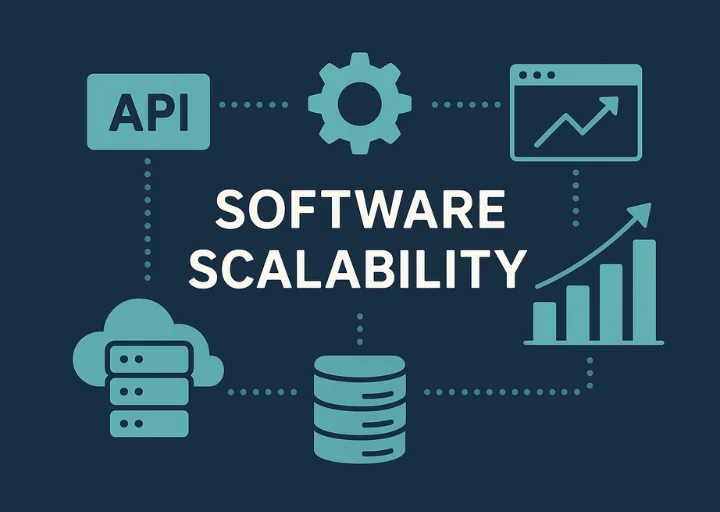
What is software scalability?
According to Gartner, scalability is the extent to which a system can be readily expanded or contracted in performance and cost in response to changes in processing demands.
In software development, scalability means the capability of an application to respond to the changing workloads, add or remove users, while incurring a slight impact on cost or performance. A scalable application is supposed to be stable and fast enough to respond within the time limits even during unexpected demand spikes. Examples of increased workloads include:
- A surge of users accessing the system simultaneously
- A growing need for data storage
- A higher volume of transactions being processed
Software Scalability Types
Scalability can be achieved either horizontally or vertically. Each approach has its advantages and limitations.
Horizontal Software Scalability
Horizontal scaling involves adding more nodes or servers to distribute the system load more effectively. For example, if your app starts lagging under user load, you can add another server to balance the performance.
This method is ideal when future demand is unpredictable or when you need quick scalability with zero downtime.
Benefits:
- High fault tolerance – Other nodes can take over if one fails
- Zero downtime – New nodes can be added without disrupting the current system
- Virtually limitless scaling – As long as you’re adding nodes, capacity can grow
Limitations:
- Increased complexity – Distributing the workload requires a strategy (tools like Kubernetes can help)
- Greater expenses – Adding entire new machines costs more than upgrading existing ones
- Potential latency – Communication between nodes can impact performance
Vertical Software Scalability
Vertical scaling means enhancing your current hardware setup. Instead of adding another server, you upgrade the existing one, adding more CPU, RAM, or switching to a more powerful server altogether.
This approach is best when you can accurately predict the additional load you need to manage.
Benefits:
- No architectural changes – The software remains unchanged
- Cost-effective – Often cheaper than deploying additional nodes
Limitations:
- Downtime required – Upgrades usually mean temporary service interruptions
- Single point of failure – If the main machine crashes, the whole system may go down
- Upgrade ceiling – Hardware has its limitations, and you can only upgrade so much
When do you absolutely need scalability?
Many organizations deprioritize scalability to save on cost or reduce development time. While this may be fine in a few specific cases, most software systems benefit from planning for scalability early in their lifecycle.
When software scalability is not needed:
- For prototypes or proof of concept (PoC) applications
- Internal tools used solely by a small team or company
- Mobile or desktop apps that don’t require a backend
For everything else, planning for scalability is advisable to avoid performance issues down the road.
So, how do you know when it’s time to scale? Watch for these signs of strain:
- Slower application response times
- Trouble managing multiple user requests simultaneously
- Higher error rates, like timeouts or connection failures
- Frequent bottlenecks, such as database access delays or login failures
Tips for Building Highly Scalable Software
An economical and efficient procedure to scaling has to be implemented right at the start of the development process. This is because once an application is up, the actual timeframe and the technical resources of scaling processes are heavy, depending on how it was not prepared during the development. So, say, among a couple distasteful examples is code refactoring, which is always expected when consideration is not given upfront during an application design process in scaling. It produces a lot of work while yielding no returns in terms of additional functionality; and this effectively replicates work that should have been done in the first place.
Below are eight tips for building more scalable software aligned with different phases of the development life cycle.
1: Pick Cloud Hosting to Support Scalability
When it comes to hosting your software, you have cloud-based, on-premises, or hybrid setup choices.
When you use on-premises hosting, you are dependent on your own infrastructure-performance applications and data storage-which restricts scalability and can be quite expensive. Thus, it might just be the requirement in an industry that is highly regulated and demands full control over data. In banking, for instance, where response time cannot tolerate cloud latency or outages, and in mission-critical situations like autonomous vehicles, response time is paramount. Typically, such situations need specialized hardware and so do not allow public cloud hosting.
On the contrary, cloud hosting will allow the application of almost unlimited scalability without buying and maintaining any hardware. Providers take care of infrastructure, security, and scaling, which frees the developer to concentrate on his development. Namely, cloud would fit almost any industry, except if it was bound by tight regulations.
2: Implement a Load Balancer
When the system is scaled horizontally, introducing a load balancer becomes mandatory. It distributes incoming traffic among many servers such that no one server is overloaded with an extreme amount of traffic. During a malfunction of any server, this traffic is diversified and sent to the functioning servers. Likewise, when a new node enters the system, it naturally becomes a channel through which traffic is routed, thereby increasing the reliability and scalability of the system.
3: Full Use of Caching
The cache keeps hold of static content and pre-computed results, so database queries are reduced whenever possible for the same data.
Caching often requested data that generally does not change very much in a distributed environment reduces the load on your databases, thus speeding up your performance. Even if the specific content has not been initially cached, it will be dynamically stored by the cache if it becomes very much requested. You must decide the cache invalidation rules and what data should be cached to keep the cache efficient.
4: Using APIs Means Flexible Access
Imagine your software through an API to support multiple platforms and clients such as mobile apps, desktop programs, or web clients. APIs are meant to bridge the gap between systems creating the possibilities for both to communicate in a standard way.
While this approach grants flexibility, in return, it opens other security issues-the strong authentication mechanisms should be put in place, as well as protected gateways and encryption, among other safeguards.
5: Embrace Asynchronous Processing
For asynchronous processing, tasks execute in the background without the immediate return of a result. This allows an application to perform other tasks concurrently, increasing throughput and reducing bottlenecks.
This means that one can divide processing into independent steps, permitting various parts of an operation to run while others are still being processed, thus gaining the advantages of performance. Asynchronous systems are scalable on design and implementation levels, which promotes efficient resource usage when the load is high.
6: Select Scalable Database Solutions Where Feasible
Database selection impacts scalability significantly. NoSQL database systems such as MongoDB, Amazon DynamoDB, and Google Bigtable are generally easier to scale than SQL database systems. To give an example, MongoDB is often used for real-time data analysis and scales extremely well with large data volumes.
SQL databases do well with read-heavy operations but have difficulties scaling up to intense writing loads due to the strict enforcement of ACID principles. If ACID principles are not essential from your standpoint, then a NoSQL solution would be preferred. Relational databases, however, if necessary, can be further scaled with techniques such as sharding.
7: Prefer Microservices Over Monolithic Architecture Where Applicable
Monolithic Architecture
The monolithic architecture combines all component layers into a single block, tightly coupling the UI, logic, and database in one codebase. Any form of change calls for redeployment of the whole system and thus is usually pretty expensive and inefficient to scale. This type of system is mostly suited for small-scale, non-complex applications with an area-limited user base.
Microservices Architecture
Microservices architecture, on the contrary, works by dividing the application into independent services, each tasked with solving a specific problem and each being able to use different technologies or even databases. For instance, product search, user accounts, and order processing could each be implemented as happy []-go-lucky independent services within an eCommerce application.
By enabling the individual components to be scaled independently on demand, microservices architecture is, therefore, highly scalable. This architecture liberates the system also with respect to flexibility, fault isolation, and deployment agility. For details on greater considerations, see our guide on benefits of microservices.
8: Monitor Performance to Know When to Scale
Post-deployment monitoring helps you catch early signs of performance issues that suggest it’s time to scale. This proactive approach prevents problems before they escalate.
For effective monitoring, integrate telemetry during development. This allows you to track:
- Average response time
- System throughput (requests per time unit)
- Number of concurrent users
- Database metrics like query speed
- Resource usage (CPU, memory, GPU)
- Error rates
- Cost per user
You can use tools like Splunk or cloud-native solutions like AWS CloudWatch to handle this monitoring effectively.
Challenges You Might Encounter While Scaling
Even if you make a conscious effort to promote scalability in your application from the outset and abide by best practices, some obstacles may still come into the way:
Technical debt accumulation – Stakeholders may choose faster delivery or cheaper implementation over scaling. Since scaling is a non-functional requirement, it usually goes lower in importance compared to visible and tangible features. Over time, this gets to be a situation of so much architectural debt that it becomes a serious impediment to scale.
Agile and Scaling Issues – Agile encourages flexibility, but continuous changes in customer requests can diminish scaling priorities. When the focus is on delivering changes rapidly, foundational scalability may suffer.
Difficulty in scalability testing – Accurately simulating heavy loads can be a real challenge. For example, testing system performance with a database ten times larger than the current one requires generating massive amounts of realistic data and simulating actual usage patterns for both read and write operations.
Third-party service limitations – Your ability to scale might be restricted by the limitations of third-party service providers. It’s essential to evaluate whether your tech vendors can support your scalability needs and to integrate their services properly into your architecture.
Unclear usage predictions – Having a clear picture of how your software will be used and by how many users is rarely straightforward. Estimating traffic, behavior, and demand in advance is often imprecise, complicating scalability planning.
Architectural constraints – Some architecture constraints might beforced upon you. For example, it might be unavoidable to use a relational database, and therefore, one would have to look at strategies that would address vertical and horizontal scaling.
Talent gaps – Building scalable systems requires experienced architects with a deep understanding of both infrastructure and development. A poorly designed solution by an inexperienced team can result in costly rework later. At Etelligens Technologies, we bring expertise and foresight to every project, ensuring scalability is embedded from day one.
Conclusion
Unless you are sure that the system will never grow, it is wise to consider scalability from the very beginning. Sometimes, people cannot do so because architectural constraints limit ideal scaling solutions; however, early consideration gives them time to identify potential bottlenecks and work out alternatives.
If a developer ignores scalability in favor of quick gains, there will be a day when the system’s performance will be unsatisfactory; response time will be too high for any sort of tolerance from the users, and the cost will be there to pay for. So, it is often more economical to retrofit scalability into a system than to properly work it into the development upfront.